
Your trading platform to success
Award-winning provider
Some of our recent awards
One account, two powerful ways to trade
Mobile apps
Trade without compromise. Buy and sell with a single swipe, build multiple personalised watchlists, and customise your screen to suit your trading style.
TradingView Charts
Use over 80 technical indicators and drawing tools, and create your own templates.
Integrated news and analysis
Take advantage of Reuters news, Performance Analytics, market analysis and our economic calendar.
Full account management
Stay on top of your balances and deposit funds simply and quickly.
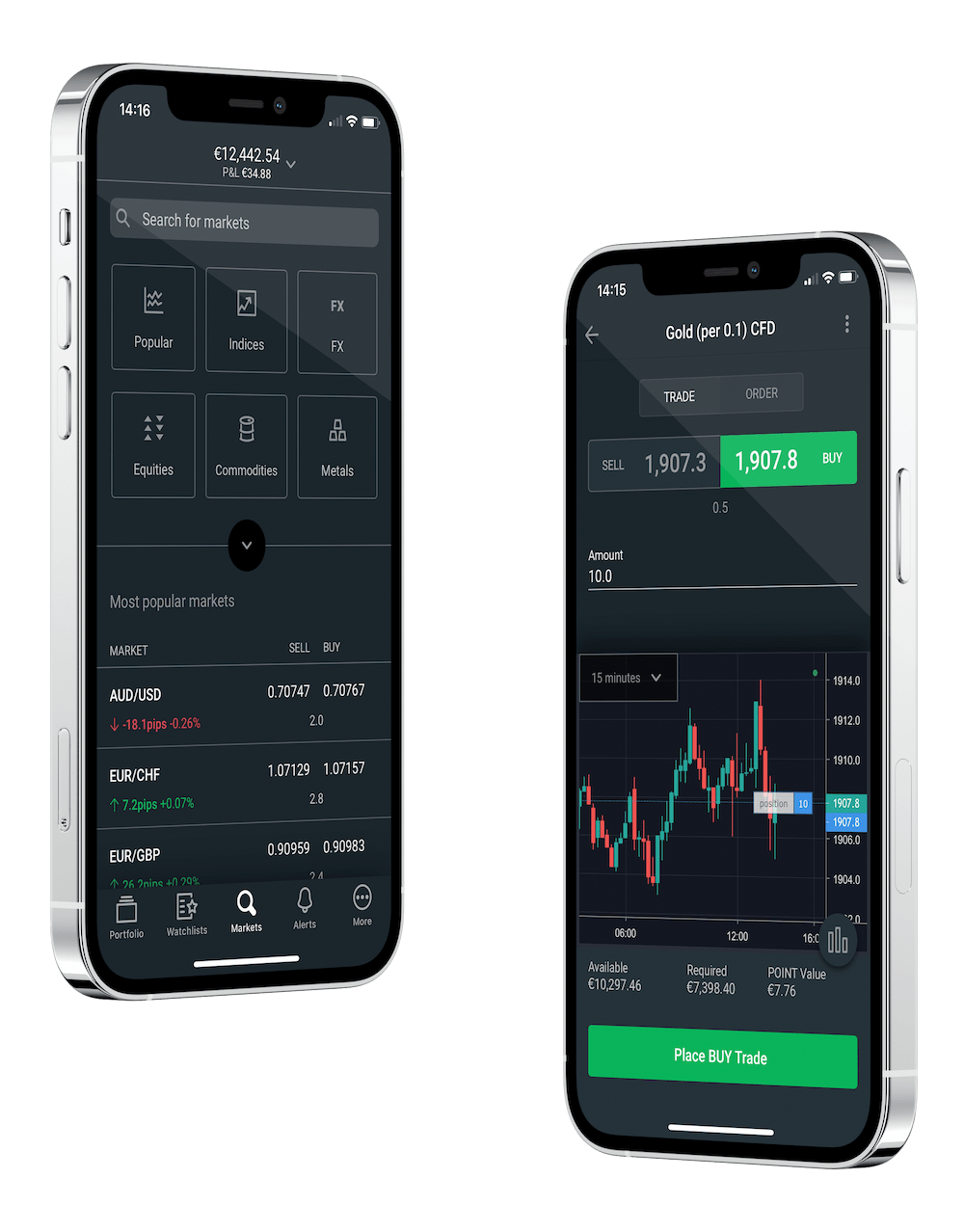
Web Trader
Everything a trader needs. Trade from charts and access advanced risk management tools on this customisable and award-winning platform.
TradingView Charts
Use over 80 technical indicators, 10 time intervals and multiple chart types.
Smart trade tickets
Know your pip value and margin requirement at a glance and set orders based on P&L, price or pips.
Trading Central
Get actionable trade scenarios and identified patterns from our Trading Central analysis portal.

See your TradingView through our lens
Access your FOREX.com account on TradingView.com to unlock a more complete trading experience. Utilize their popular charts, dynamic trade management, and trade ideas from the TradingView user community to inspire your own trading.

Get a superior MT5 experience
MetaTrader 5
Use MT5 with us and access exclusive tools such as integrated Reuters news, FOREX.com articles, and Trading Central technical analysis.
Expert Advisors
What MT5 is famed for. Automate your trading with advanced algorithms and test them in safe environments.
Trade at home or on-the-go
Use MetaTrader 5 on your desktop, web, or with the Android mobile app.
Dynamic charts
MetaTrader 5 offers 24 analytical objects: lines, channels, the Gann and Fibonacci tools, shapes and arrows.


Deposit and withdrawal options
Platforms FAQ
How do I log into my account on TradingView?
Visit our TradingView login instructions page for a step by step guide.
How do I download FOREX.com's free MetaTrader 5 apps?
Download the MT5 version of our MetaTrader EA and indicator app, open the file and follow the install instructions. Please note that the MT4 version of the apps will not work in MT5.
What are Expert Advisors?
EAs are automated trading strategies. They can be tailored to your specifications providing you with a high degree of flexibility, oversight and control. Keep in mind that EAs run locally on your computer and will not execute strategies when disconnected from the server. For qualified clients, EA hosting services are available to run your strategy on a secure VPS environment.
Please note that MetaTrader 5 allows you to run more than one Expert Advisor simultaneously.
What features does Web Trader have?
The web platform features:
- Advanced charting tools
- Drag-and-drop order editing
- +50 indicators
- Market comparisons
- Saved layouts
- Integrated analysis & calendar
- Account management













