
Mobile trading apps
Seize opportunity wherever you are with our mobile apps, complete with one swipe trading, advanced TradingView charts and real-time trade and order alerts.
Mobile trading app features
Buy and sell with a single swipe, build multiple personalised watchlists, and customise your screen to suit your trading style.
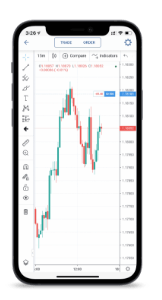
iPhone app

Scan for app store
Trade on-the-go with advanced charts, news and analysis.

Android app

Scan for Google Play
Never lose sight of the markets with real-time trade and order alerts.
It's time to seize the markets
Award-winning provider
Some of our recent awards
"Best in Class" Overall 2024
ForexBrokers.com
"#1" Risk Management Tool 2024
ForexBrokers.com
"Best in Class" Mobile Trading Apps 2024
ForexBrokers.com
"Best in Class" Meta Trader 2024
ForexBrokers.com
Mobile trading platform tutorials
Find out how our platforms work with these short and informative video guides.
Mobile trading FAQ
How do I download the FOREX.com app on my device?
To download the FOREX.com app on your iOS or Android device, search for FOREX.com in your app store or use the links below:
Was this answer helpful?
Do I have to have an account to use FOREX.com mobile?
Yes, you'll need to sign up for a live account or a demo account to access the FOREX.com mobile app. Getting an account is free, quick and easy.
Was this answer helpful?
What security features are in place to protect my account information?
We use sophisticated encryption technology to ensure the highest level of account security.
Was this answer helpful?
If you have more questions visit the mobile app FAQ section or start a chat with our support.







