
Download centre
All our platforms in one handy place.
Download FOREX.com platforms
Web Trader platform

No download required
Our sophisticated web-based platform is packed with features.

Android app

Scan for Google Play
Never lose sight of the markets with real-time trade and order alerts.
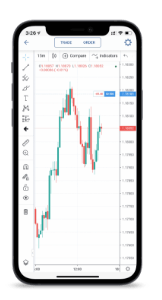
iPhone app

Scan for app store
Trade on-the-go with advanced charts, news and analysis.
TradingView: Available for FOREX.com accounts
TradingView for desktop
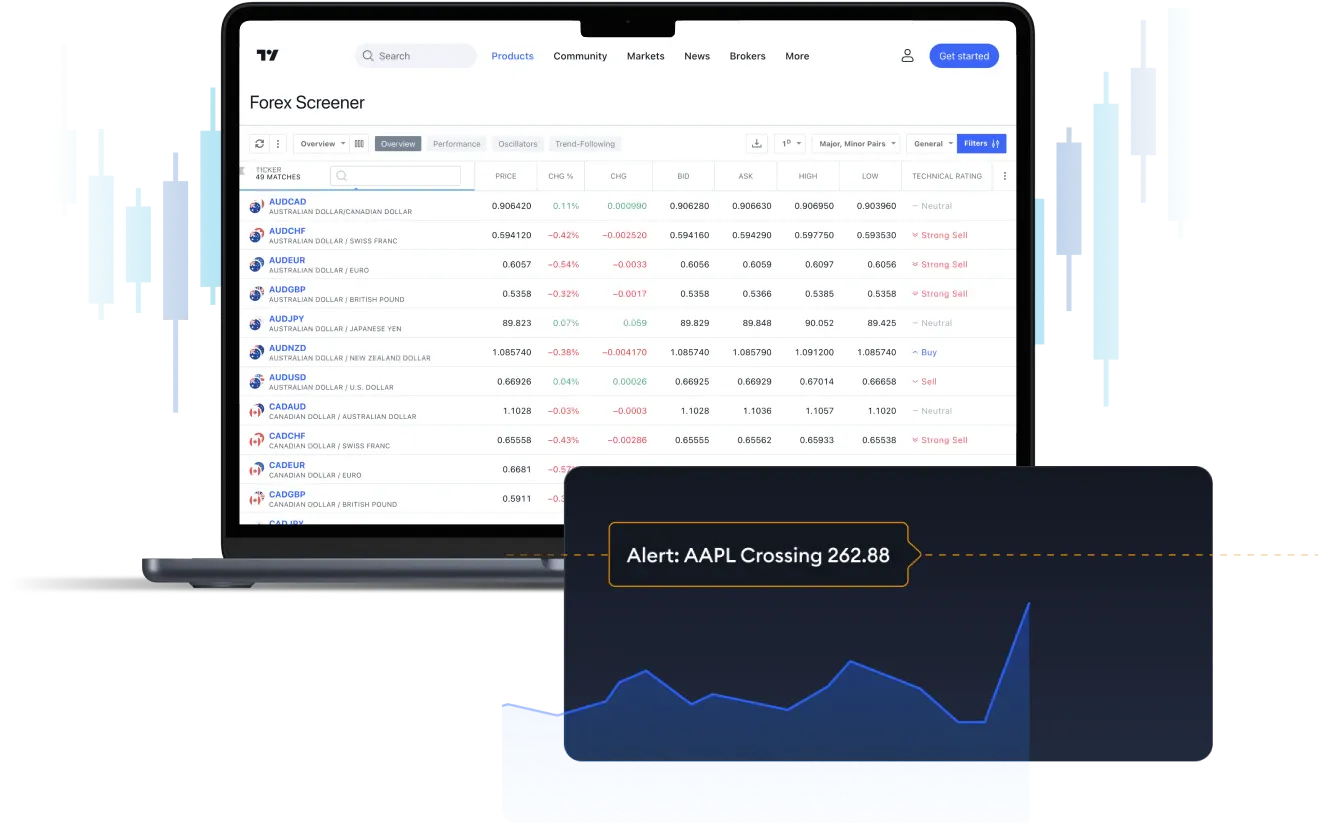
Get ideas and feedback on your strategies, follow your favorites, and join LiveStreams with the largest social community of traders.

TradingView for iPhone

Scan for App Store
Scan all markets quickly and easily to identify opportunities.

TradingView for Android

Scan for Google Play Store
Trade directly from the charts by dragging and dropping entry and exit points.
Download MetaTrader 5
MetaTrader 5 for desktop

Access Expert Advisors and use a wide range of indicators.

MT5 iPhone and iPad app

Scan for App Store
Create custom watchlists and rate alerts.

MT5 Android app

Scan for Google Play Store
Use 30 technical indicators with live interactive charting.
-
MT5 System Requirements
- Operating system: Windows 7, 8 and 10
- Screen resolution: Minimum of 800 x 600
- Internet: Connection speed of 36.6 Kbps or faster
Download trading platforms FAQ
What markets can I trade on the FOREX.com app?
You can trade over 80 FX pairs, plus indices, shares, commodities and more.
Was this answer helpful?
How do I log into my account on TradingView?
Visit our TradingView login instructions page for a step by step guide.
Was this answer helpful?
How long does a demo account last?
Demo accounts with our FOREX.com platforms last for 90 days after sign up. Afterward, you will not be able to log in using the demo account credentials.
Demo accounts with the MetaTrader 5 platform last for 90 days unless there are open trades in the demo account.
Was this answer helpful?
What browsers are supported?
Web Trader is supported on all modern browsers. Chrome 56 (and newer versions) is recommended for our platform, but it will work on Internet Explorer and Mozilla Firefox 52. You don't need to have Flash to access our Web Trader platform.
Was this answer helpful?
If you have more questions visit the platforms FAQ section or start a chat with our support.