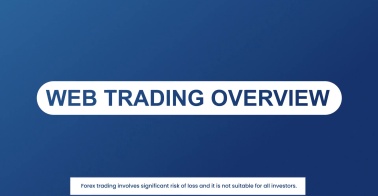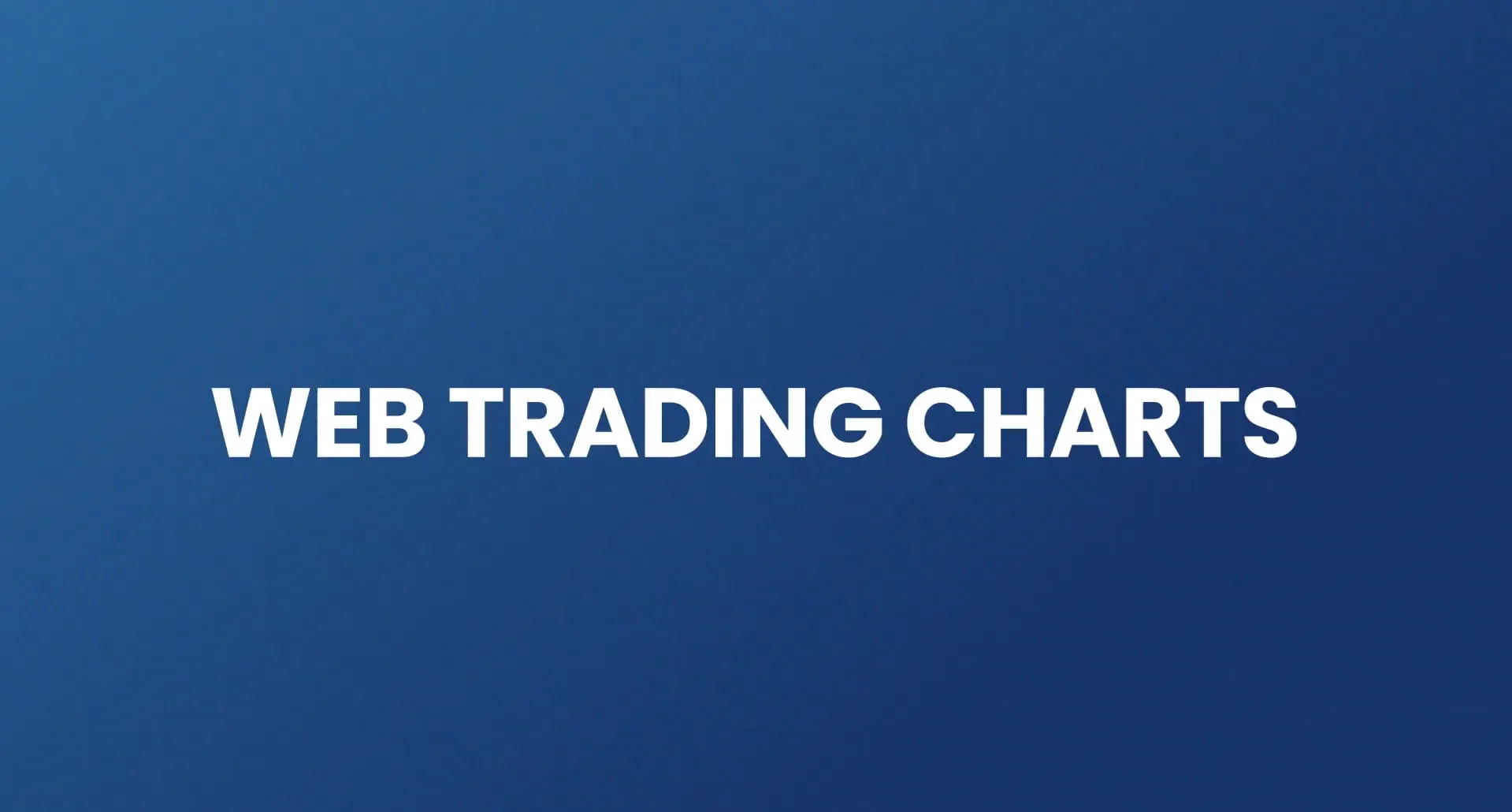Web trader
Fully equipped trading
Get the most out of web trading
Let us guide you through our newest addition to the FOREX.com platform suite with a series of video guides.
Trade on the go with our award-winning app
Mobile trading apps
-
TradingView chartsUse over 80 technical indicators and drawing tools to create your own templates.
-
Integrated news and analysisTake advantage of Reuters news, market analysis, and our economic calendar.
-
Make the app your ownPersonalize your experience by setting up alerts, creating custom watchlists, and even choosing between light and dark themes for ultimate comfort.

It's time to seize the markets

Mobile app

MetaTrader

TradingView
Industry-leading trading technology
Award results are determined or based on a) votes cast or survey responses by participants of the given website or organization, or b) comprehensive internal review and vetting of the awarding body and/or select panel of judges. Please be aware that these awards are not inclusive of all brokers and/or only the brokers that chose to participate in the given event(s) were considered for such awards.
Web Trading Platform tutorials
Find out how our Web Trading Platform works with these short and informative video guides.
Web Trader FAQs
What can I trade on Web Trader?
You can use Web Trader, our online trading platform, to buy and sell our full range of 80 FX pairs, and unleveraged gold and silver.
To browse all your available markets, simply log in to the platform and click on the 'Range of Markets' tab. You’ll see our most popular markets listed, and can view individual asset classes – or trending markets – on the left-hand side.
Don’t have a FOREX.com account yet? Open an account now.
What browsers are supported?
You can access Web Trader using any modern browser, including Chrome, Microsoft Edge or Mozilla Firefox. We’d recommend ensuring that you’re using the latest version of your browser for maximum reliability and security.
How current is the information on Web Trader?
Web Trader uses real-time pricing data, so you’ll be trading on 100% live markets with your FOREX.com account – whichever market you choose to trade. We also offer live prices on our demo account, for the closest approximation of live trading possible.